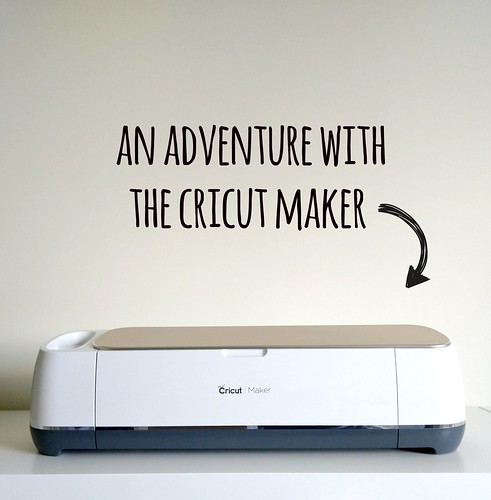
Hey!
Happy Tuesday! How the heck did it get to March already? Spring is waiting ever-so patiently to arrive here, but winter wanted the last word this past weekend which was fine by me as it gave me the perfect opportunity to play with a new crafty toy: the Cricut Maker!
Now those of you that follow me on my crafty adventures know that I'm a huge fan of Cricut since I got my crafty mitts on the Cricut Explore One waaaaaaaaaaay back in 2014. I loved that it opened doors to experiment with a wide variety of crafts and introduced me to fun with iron-on materials, vinyl and more.
When Cricut reached out to ask if I would review and play with the Cricut Maker I was thrilled. I've been eyeing up these mystical Makers and wondering if it was something I was missing out on. I didn't make the jump from the Cricut Explore Air to the Cricut Explore 2 as I felt that I could get along just fine with my Air. But was I right in thinking that I was missing out with a Maker?
In a word, yes. That's the short answer and based on the fact that this machine opens a whole new world of creative opportunities with the cutting capabilities and tools available. At the core of this is the Maker's amazing adaptive tools system that can hold tools such as the rotary cutter and knife blade:

The knife blade (not included with the machine) cuts with 10 times more pressure than the Explore Air 2 so thicker materials are no problem for this machine. If you like experimenting with materials such as leather and wood then this a the game changer. Don't be fooled by its strength though: this machine can also handle delicate materials too such as crepe paper.
That adaptive tools system hosts a variety of other tools that can be purchased separately. Along with the knife blade I’ll be eyeing up the scoring wheels. The good thing is that I can use my scoring stylus from my Cricut Explore Air while I wait as it fits the Cricut Maker.
If you're already familiar with the Cricut machine family, then
you'll know and appreciate that extra detail they go to upon opening the
box to guiding you through your first project. It's no different with
the Maker.



- Cricut Maker® machine
- Rotary Blade + Drive Housing
- Premium Fine-Point Blade + Housing
- Fine Point Pen, Black
- FabricGrip™ Mat, 12" x 12" (30.5cm x 30.5cm)
- LightGrip Mat, 12" x 12" (30.5cm x 30.5cm)
- Welcome Book
- USB cable
- Power adapter
- Free trial membership to Cricut Access™ (for new subscribers)
- 50 free ready-to-make projects, including 25 sewing patterns
- Materials for a practice project
Now, it wouldn't be right if I didn't share a project with you that I created while testing out this machine. I set myself a real challenge as I wanted to test that rotary blade with fabric. I wouldn't call myself a sewist, but I do have a sewing machine and I've found myself wanting to play with it so I was hoping that the Maker would make this easy for me. Typical Aimes here picked not a beginner but an intermediate project, but the fact that the cutting was all done for me by the Maker and that full instructions were provided through Design Space gave me the confidence to try. Well....the instructions that showed all I needed to do was stitch straight lines anyway!

Anyone for tea?

So, do you need a Cricut Maker? In my honest opinion it depends entirely on what kind of crafter you are and your budget. The Maker is more expensive than the Explore Air, but offers so much more versatility. This is a machine that is going to grow with me as I try my hand at projects beyond papercraft and vinyl. That's exactly what I thought I was missing out on by not having one. I know that I am going to get some serious use (and fun!) out of this machine.
Right, I've shared one project with you but I have so many more crafty Maker adventures to share with you soon....Watch this space!
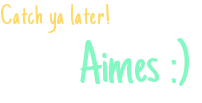

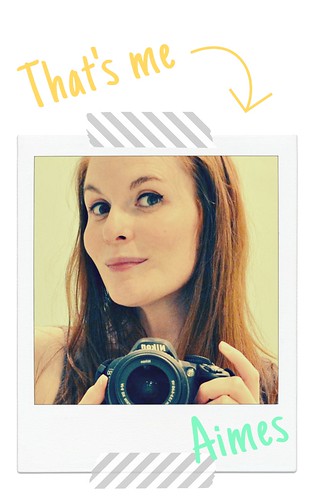
















0 comments:
Post a Comment